How to install WaSQL Apps
- Select a server - WaSQL apps typically are run a server on your private network or in your private cloud. This server can be running Windows or any Linux OS. Reach out to us if you need help or recommendations.
- Install WaSQL - apps from the WaSQL Appstore are powered by the cloud but installed and run on your own servers or in your own private network. Since WaSQL is opensource, installation instructions can be found on Github at https://github.com/WaSQL/php. Again, please reach out to us if you need help.
- Navigate to the WaSQL Appstore - this is found in the top left WaSQL Admin menu. The admin menu can be accessed by adding "/a" to your website URL. For instance, https://localhost/a
- Enter your App KEY that you recieved when you purchased the WaSQL app. Click on "Install App"
- Your app will show up in your app list where you can update it or uninstall it
- Click on the name of the app to launch any post-install steps
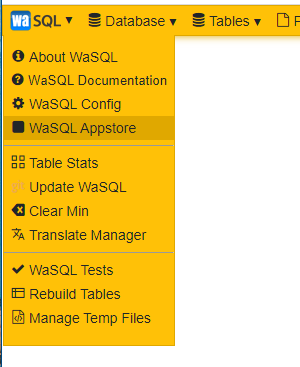
WaSQL Appstore
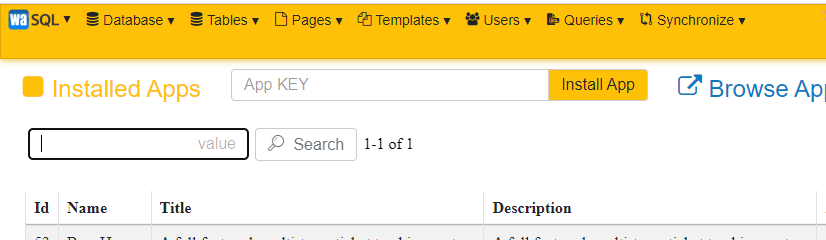
Enter your Appkey and click Install App